آخرین مطالب
امکانات وب

<!DOCTYPE html>
<html>
<head>
<title>Complex styled maps</title>
<meta name="viewport" content="initial-scale=1.0, user-scalable=no">
<meta charset="utf-8">
<style>
html, body {
height: 100%;
margin: 0;
padding: 0;
}
#map {
width: 580px;
height: 400px;
}
</style>
</head>
<body>
<div id="map"></div>
<script>
function initMap() {
var usRoadMapType = new google.maps.StyledMapType([
{
featureType: 'road.highway',
elementType: 'geometry',
stylers: [
{hue: '#ff0022'},
{saturation: 60},
{lightness: -20}
]
}, {
featureType: 'road.arterial',
elementType: 'all',
stylers: [
{hue: '#2200ff'},
{lightness: -40},
{visibility: 'simplified'},
{saturation: 30}
]
}, {
featureType: 'road.local',
elementType: 'all',
stylers: [
{hue: '#f6ff00'},
{saturation: 50},
{gamma: 0.7},
{visibility: 'simplified'}
]
}, {
featureType: 'water',
elementType: 'geometry',
stylers: [
{saturation: 40},
{lightness: 40}
]
}, {
featureType: 'road.highway',
elementType: 'labels',
stylers: [
{visibility: 'on'},
{saturation: 98}
]
}, {
featureType: 'administrative.locality',
elementType: 'labels',
stylers: [
{hue: '#0022ff'},
{saturation: 50},
{lightness: -10},
{gamma: 0.90}
]
}, {
featureType: 'transit.line',
elementType: 'geometry',
stylers: [
{hue: '#ff0000'},
{visibility: 'on'},
{lightness: -70}
]
}
], {name: 'US Road Atlas'});
var map = new google.maps.Map(document.getElementById('map'), {
zoom: 12,
center: {lat: 41.85, lng: -87.65},
mapTypeControlOptions: {
mapTypeIds: [google.maps.MapTypeId.ROADMAP, 'usroadatlas']
}
});
map.mapTypes.set('usroadatlas', usRoadMapType);
map.setMapTypeId('usroadatlas');
}
</script>
<script async defer
src="https://maps.googleapis.com/maps/api/js?callback=initMap">
</script>
</body>
</html>
سون لرن • آموزش...برچسب : نویسنده : استخدام کار 7learn بازدید : 253
آرشیو مطالب
- دی 1394
- بهمن 1394
- اسفند 1394
- دی 1395
- بهمن 1395
- اسفند 1395
- فروردين 1395
- ارديبهشت 1395
- خرداد 1395
- تير 1395
- مرداد 1395
- شهريور 1395
- مهر 1395
- آبان 1395
- آذر 1395
- دی 1396
- بهمن 1396
- اسفند 1396
- فروردين 1396
- ارديبهشت 1396
- خرداد 1396
- تير 1396
- مرداد 1396
- شهريور 1396
- مهر 1396
- آبان 1396
- آذر 1396
- دی 1397
- بهمن 1397
- اسفند 1397
- فروردين 1397
- ارديبهشت 1397
- خرداد 1397
- تير 1397
- مرداد 1397
- شهريور 1397
- آذر 1397
- دی 1398
- بهمن 1398
- اسفند 1398
- ارديبهشت 1398
- تير 1398
- مرداد 1398
- مهر 1398
- آبان 1398
- آذر 1398
- فروردين 1399
- ارديبهشت 1399
- خرداد 1399
- تير 1399
- شهريور 1399
- بهمن 1400
- اسفند 1400
- ارديبهشت 1400
- دی 1401
- بهمن 1401
- اسفند 1401
- ارديبهشت 1401
- خرداد 1401
- تير 1401
- مرداد 1401
- شهريور 1401
- مهر 1401
- آبان 1401
- آذر 1401
- دی 1402
- بهمن 1402
- اسفند 1402
- فروردين 1402
- ارديبهشت 1402
- خرداد 1402
- تير 1402
- مرداد 1402
- شهريور 1402
- مهر 1402
- آبان 1402
- آذر 1402
- فروردين 1403
- ارديبهشت 1403