آخرین مطالب
امکانات وب

@import url(http://fonts.googleapis.com/css?family=Francois+One);
@import url(http://fonts.googleapis.com/css?family=PT+Sans);
@font-face {
font-family: 'Audiowide';
font-style: normal;
font-weight: 400;
src: local("Audiowide"), local("Audiowide-Regular"), url(http://themes.googleusercontent.com/static/fonts/audiowide/v2/8XtYtNKEyyZh481XVWfVOj8E0i7KZn-EPnyo3HZu7kw.woff) format("woff");
}
body {
font-size: 62.5%;
background-color: #fff;
margin: 10px;
border: 1px solid #333;
}
*,
*::before,
*::after {
box-sizing: border-box;
}
h1, h2, h3 {
font-family: 'PT Sans', sans-serif;
text-transform: uppercase;
}
h1 {
font-size: 2.4em;
background-color: #292929;
text-align: center;
padding: 20px;
margin: 0;
color: #fff;
}
h1 a {
display: block;
margin-top: 10px;
text-transform: none;
color: #aaa;
font-size: 16px;
text-decoration: none;
}
.headingOuter {
background: #f1f1f1;
text-align: center;
margin-top: 50px;
margin-bottom: 0;
padding: 10px;
border-top: 1px solid #333;
border-bottom: 1px solid #333;
font-size: 1.6em;
}
.headingOuter:first-child {
margin-top: 0;
}
h1 + .headingOuter {
margin-top: 0;
}
/* =====================================================
Some defaults across all toggle demos
===================================================== */
.toggle {
display: block;
text-align: center;
margin-top: 40px;
user-select: none;
}
.toggle--checkbox {
display: none;
}
.toggle--btn {
display: block;
margin: 0 auto;
font-size: 1.4em;
transition: all 350ms ease-in;
}
.toggle--btn:hover {
cursor: pointer;
}
.toggle--btn, .toggle--btn:before, .toggle--btn:after,
.toggle--checkbox,
.toggle--checkbox:before,
.toggle--checkbox:after,
.toggle--feature,
.toggle--feature:before,
.toggle--feature:after {
transition: all 250ms ease-in;
}
.toggle--btn:before, .toggle--btn:after,
.toggle--checkbox:before,
.toggle--checkbox:after,
.toggle--feature:before,
.toggle--feature:after {
content: '';
display: block;
}
/* =====================================================
Toggle - switch stylee
===================================================== */
.toggle--switch .toggle--btn {
position: relative;
width: 120px;
height: 44px;
font-family: 'PT Sans', Sans Serif;
text-transform: uppercase;
color: #fff;
background: linear-gradient(90deg, #a4bf4d 0%, #a4bf4d 50%, #ca5046 50%, #ca5046 200%);
background-position: -80px 0;
background-size: 200% 100%;
box-shadow: inset 0 0px 22px -8px #111;
}
.toggle--switch .toggle--btn, .toggle--switch .toggle--btn:before {
border-radius: 4px;
}
.toggle--switch .toggle--btn:before {
display: block;
position: absolute;
top: 50%;
left: 0;
transform: translateY(-50%);
width: 52px;
height: 44px;
border: 2px solid #202027;
background-image: linear-gradient(90deg, transparent 50%, rgba(255, 255, 255, 0.15) 100%);
background-color: #2b2e3a;
background-size: 5px 5px;
text-indent: -100%;
}
.toggle--switch .toggle--feature {
position: relative;
display: block;
overflow: hidden;
height: 44px;
text-shadow: 0 1px 2px #666;
}
.toggle--switch .toggle--feature:before, .toggle--switch .toggle--feature:after {
position: absolute;
top: 50%;
transform: translateY(-50%);
}
.toggle--switch .toggle--feature:before {
content: attr(data-label-on);
left: -60%;
}
.toggle--switch .toggle--feature:after {
content: attr(data-label-off);
right: 16%;
}
.toggle--switch .toggle--checkbox:checked + .toggle--btn {
background-position: 0 0;
}
.toggle--switch .toggle--checkbox:checked + .toggle--btn:before {
left: calc(100% - 52px);
}
.toggle--switch .toggle--checkbox:checked + .toggle--btn .toggle--feature:before {
left: 20%;
}
.toggle--switch .toggle--checkbox:checked + .toggle--btn .toggle--feature:after {
right: -60%;
}
سون لرن • آموزش...برچسب : نویسنده : استخدام کار 7learn بازدید : 310
آرشیو مطالب
- دی 1394
- بهمن 1394
- اسفند 1394
- دی 1395
- بهمن 1395
- اسفند 1395
- فروردين 1395
- ارديبهشت 1395
- خرداد 1395
- تير 1395
- مرداد 1395
- شهريور 1395
- مهر 1395
- آبان 1395
- آذر 1395
- دی 1396
- بهمن 1396
- اسفند 1396
- فروردين 1396
- ارديبهشت 1396
- خرداد 1396
- تير 1396
- مرداد 1396
- شهريور 1396
- مهر 1396
- آبان 1396
- آذر 1396
- دی 1397
- بهمن 1397
- اسفند 1397
- فروردين 1397
- ارديبهشت 1397
- خرداد 1397
- تير 1397
- مرداد 1397
- شهريور 1397
- آذر 1397
- دی 1398
- بهمن 1398
- اسفند 1398
- ارديبهشت 1398
- تير 1398
- مرداد 1398
- مهر 1398
- آبان 1398
- آذر 1398
- فروردين 1399
- ارديبهشت 1399
- خرداد 1399
- تير 1399
- شهريور 1399
- بهمن 1400
- اسفند 1400
- ارديبهشت 1400
- دی 1401
- بهمن 1401
- اسفند 1401
- ارديبهشت 1401
- خرداد 1401
- تير 1401
- مرداد 1401
- شهريور 1401
- مهر 1401
- آبان 1401
- آذر 1401
- دی 1402
- بهمن 1402
- اسفند 1402
- فروردين 1402
- ارديبهشت 1402
- خرداد 1402
- تير 1402
- مرداد 1402
- شهريور 1402
- مهر 1402
- آبان 1402
- آذر 1402
- فروردين 1403
- ارديبهشت 1403